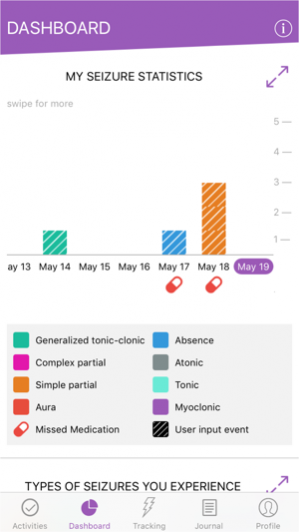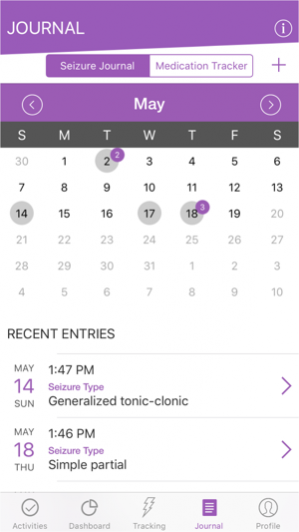EpiWatch 1.6.2
Continue to app
Free Version
Publisher Description
Johns Hopkins EpiWatch™: Track Your Epilepsy Seizures. Track Your Treatment.
EpiWatch is an Apple Watch app and research study for persons over 16 with epilepsy. Those with epilepsy can use EpiWatch to track their seizures, potential seizure triggers, medications, and share the data with Johns Hopkins researchers. The movement and heart rate data collected with EpiWatch’s continuous tracking functionality is actively being used in the creation of an app to detect seizures. EpiWatch currently enables participants to send a message to a family member or caregiver to let them know when they are experiencing a seizure. Participants can view information they enter into the
app at any time. A dashboard allows for summary data to be viewed with caregivers and physicians.
EpiWatch is not a seizure detector. You should not rely on EpiWatch to get help for your seizures. Learn more at www.hopkinsmedicine.org/epiwatch.
How the App and Study Work
EpiWatch enables you to take surveys, enter daily journals and participate in other activities so you and Hopkins researchers can better understand your entire experience—your seizures, treatments and medication side effects. The app also includes a medication journal, as well as an interactive game to measure a seizure’s impact on your responsiveness.
EpiWatch integrates with Health App to augment heart rate, accelerometer and gyroscope data collected by both iPhone and Apple Watch. Johns Hopkins researchers will use this data to measure changes in your heart rate and movement during a seizure.
You can participate if you are at least 16 years old, a U.S. resident and …
• Own an Apple Watch that is paired with iPhone running the latest version operating system.
• Have epilepsy and have had at least one seizure in the past year.
• Do not have any major learning or physical disabilities that would impair your ability to interact with the app while participating in this study. (NOTE: Family and caregivers may help you carry out some of the activities of the study.)
• Are able to open this app on Apple Watch at the beginning of at least some of your seizures. If you tend to experience auras, or warning sensations, you may be able to perform the tasks needed for this study. (NOTE: Family and caregivers may help you carry out some of the activities of the study.)
This app is designed for research and education purposes only. This app is not meant to provide medical advice, attention, or treatment.
Please note: SMS should not be depended upon by patients and their caregivers to get emergency help for seizures. Even though EpiWatch provides an SMS feature which can alert a caregiver using their mobile phone number, there are multiple factors that could impede, prevent or delay an SMS message alert from being received by the intended recipient.
Principal Investigator: Gregory Krauss, M.D. | IRB00077237
EpiWatch™ is a trademark of Johns Hopkins University
Oct 2, 2017 Version 1.6.2
This app has been updated by Apple to use the latest Apple signing certificate.
-You can now start tracking a seizure directly from the watch
-Bug fixes
About EpiWatch
EpiWatch is a free app for iOS published in the Health & Nutrition list of apps, part of Home & Hobby.
The company that develops EpiWatch is Johns Hopkins Digital. The latest version released by its developer is 1.6.2.
To install EpiWatch on your iOS device, just click the green Continue To App button above to start the installation process. The app is listed on our website since 2017-10-02 and was downloaded 18 times. We have already checked if the download link is safe, however for your own protection we recommend that you scan the downloaded app with your antivirus. Your antivirus may detect the EpiWatch as malware if the download link is broken.
How to install EpiWatch on your iOS device:
- Click on the Continue To App button on our website. This will redirect you to the App Store.
- Once the EpiWatch is shown in the iTunes listing of your iOS device, you can start its download and installation. Tap on the GET button to the right of the app to start downloading it.
- If you are not logged-in the iOS appstore app, you'll be prompted for your your Apple ID and/or password.
- After EpiWatch is downloaded, you'll see an INSTALL button to the right. Tap on it to start the actual installation of the iOS app.
- Once installation is finished you can tap on the OPEN button to start it. Its icon will also be added to your device home screen.